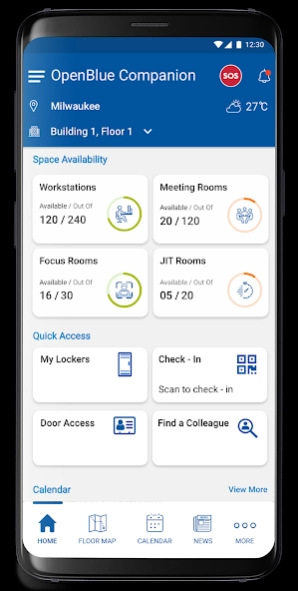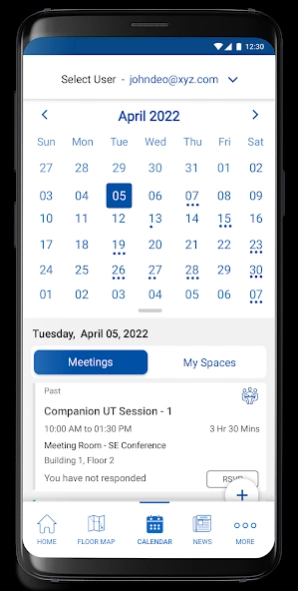OpenBlue Companion 2.9.8.0
Free Version
Publisher Description
OpenBlue Companion - OpenBlue Companion connects people and spaces to optimize both.
OpenBlue Companion is a dynamic application that provides amazing, seamless experiences for occupants while also delivering on the goals of building managers and owners. Companion brings dynamic collaboration and work spaces to life with intuitive and personalized mobile interface that optimizes your built environment.
For occupants, Companion anticipates needs and integrates features to foster productivity, connecting people to spaces like never before. Go beyond comfort to flexible space booking, navigation, and seamless access control experiences that attract and retain talent. And when it comes time to find and refine a hybrid remote work plan, Companion has rich features to support your strategy as it evolves.
Companion makes the most out of your people and spaces, powered by purpose-driven IoT and AI technology personalized to meet your goals and your investments. Create your smart building, one use case at a time.
About OpenBlue Companion
OpenBlue Companion is a free app for Android published in the PIMS & Calendars list of apps, part of Business.
The company that develops OpenBlue Companion is Johnson Controls, Inc.. The latest version released by its developer is 2.9.8.0.
To install OpenBlue Companion on your Android device, just click the green Continue To App button above to start the installation process. The app is listed on our website since 2024-03-11 and was downloaded 0 times. We have already checked if the download link is safe, however for your own protection we recommend that you scan the downloaded app with your antivirus. Your antivirus may detect the OpenBlue Companion as malware as malware if the download link to com.jci.openbluecompanion is broken.
How to install OpenBlue Companion on your Android device:
- Click on the Continue To App button on our website. This will redirect you to Google Play.
- Once the OpenBlue Companion is shown in the Google Play listing of your Android device, you can start its download and installation. Tap on the Install button located below the search bar and to the right of the app icon.
- A pop-up window with the permissions required by OpenBlue Companion will be shown. Click on Accept to continue the process.
- OpenBlue Companion will be downloaded onto your device, displaying a progress. Once the download completes, the installation will start and you'll get a notification after the installation is finished.